By Rhonda Campbell
LinkedIn may be one of the best online companies at proving that just because you join a social media network doesn’t mean you know how to network. Just because you join LinkedIn, the world’s largest online professional network, also doesn’t mean you know how to get more out of the company’s online services.
LinkedIn’s Free and Premium Services
Launched in May 2003, LinkedIn has more than 175 million members. Some of LinkedIn’s members are small business owners, others are senior leaders or hiring managers who work at Fortune 500 firms. You can also find stay-at-home moms, freelance writers, real estate sales managers, military professionals, financial advisors . . . on LinkedIn.
However, although LinkedIn is a great place to network with hiring managers to surface and land jobs, networking to secure employment isn’t all you can get out of LinkedIn. For example, under the company’s free account you can:
- Find and keep in touch with current and/or former colleagues
- Receive job recommendations to add to your personal profile
- Ask contacts to introduce you to as many as five professionals (e.g. hiring managers, media experts) they know directly, people who can help advance your career
- Check emails from other LinkedIn users while you’re logged into your account (the emails are also routed to your private email account outside LinkedIn)
- Conduct job, etc. searches, even saving up to three searches at a time
- Sign up for a membership with as many as 50 LinkedIn groups
LinkedIn’s premium accounts costs anywhere from $19.95 to $74.95 a month. With these accounts (in addition to using the free account services) you can also:
- Contact from 3 to 25 people a month via LinkedIn email service
- View members’ expanded professional profiles
- Get introduced 5 to 35 companies a month
- See who’s conducted a search on your LinkedIn profile
- Conduct premium searches
Start Getting More Out of LinkedIn
Yet, if you only create a LinkedIn profile then walk away from the professional network, you may never build rewarding relationships with any of the network’s millions of other members. To start getting more out of LinkedIn:
- Create a professional profile that highlights your work experience and your strengths
- Add a link to your online portfolio or website to your profile
- Avoid using nicknames when creating your professional profile (remember, recruiters and hiring managers search LinkedIn for job candidates)
- Target the types of companies you most want to work for by adding keywords to your profile and resume (if you choose to add your resume to LinkedIn)
- Subscribe (it’s free!) to 10 or more LinkedIn groups (ask questions, post comments, etc. in groups)
- Add links to other social media networks (e.g. Twitter) you belong to in your LinkedIn profile
- Upload a professional photo to your profile
- Use the job “search” box to narrow down job search results. Also indicate how recent you want search data to be (e.g. one day, one week)
- Email LinkedIn contacts who post updates to their accounts to congratulate them on landing new jobs, getting a promotion, etc.
If you enjoyed or benefitted from this article, share it with others by clicking the Twitter, Facebook, LinkedIn, Google Plus and Share buttons below. You bet! We appreciate it!
Get Your Copy of Spiral at https://www.ebookit.com/books/0000000841/Spiral.html
Sources:
http://help.linkedin.com/app/answers/detail/a_id/71 (LinkedIn: Account Types)

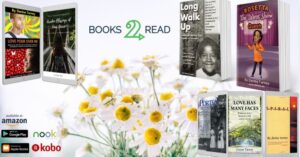

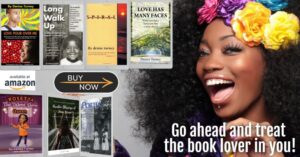
Pingback: Act on New Career Ideas to Find Jobs You Really Want - Write Money IncorporatedWrite Money Incorporated
Pingback: Leave Mobile Devices Owner Personal Data Private - Write Money IncorporatedWrite Money Incorporated