You might be thinking, another company to help me spread the word about my business products and services. Great! Where does it end? This is one of the fortunate challenges you may continue to face as a creative business leader searching for new ways to connect with your online customers. Seems every time you turn around another company is creating one more way for you to say “Hey, I’m over here!” to consumers.
Your Creative Business Information on One Page
OnePage is an interactive contact site that was created by the same folks who built the Twitter and Facebook application, Buffer. With Buffer you can post up to 10 Twitter and Facebook messages for free. Buffer even sends you an email reminder when your message bin is almost empty. The site also suggests Tweets (generally quotes) that you can use. If you order a Buffer paying service you can store 50 or more Twitter or Facebook posts in your account and set the time of day you want the posts to show up at your Twitter or Facebook account. This can help you to avoid over-posting and weighing on your followers’ patience. It can also help to ensure that you post at different times of the day, helping you to get and stay in front of larger numbers of people.
To sign up for OnePage, you provide your name, email address, login and password. Entries that you post at the site are stored in the company’s database. However, if you terminate your OnePage account, your personal information and entries are deleted. Currently in the Beta stage, OnePage also lets you create public contact cards listing information such as your name, job title (e.g. bestselling author, freelance writer, social media consultant, computer developer, beauty salon owner), website URL and company name. You can also link to your Twitter, Facebook and/or Linkedin accounts at OnePage.
Free One Page Accounts for Creative Business Owners
It’s easy to sign up for a free account. All you have to do is visit OnePage and type in your email address. You’ll be sent an email link to confirm your email address. After you confirm your email address, create a username and password. Click the green button to start building your online contact card. Steps to create an OnePage contact card are simple and providing throughout the card building process which should only take a matter of moments. You can also sign in via Linkedin to create your card automatically.
As a creative business owner, you only have 200 characters to use to create your bio, so be concise and use words that pack a wallop. Types of services you can add to your free OnePage account are Skype, AIM, Google Reader, Live Messenger, your Word Press URL (good way to get more visitors to your Word Press business or blog site), You Tube, RSS feeds, Four Square and Linkedin.
Get into Spiral online at: https://www.ebookit.com/books/0000000841/Spiral.html
Check out Long Walk Up online at: https://www.ebookit.com/books/0000000531/Long-Walk-Up.html
Sources:

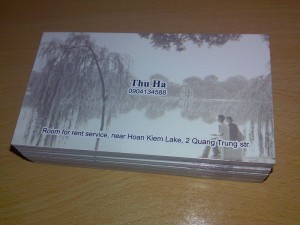
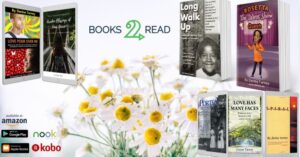

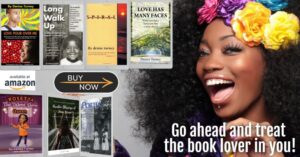
You must be logged in to post a comment.